How to Located & Lock an Android Phone Once It’s Lost
Halloween was one of those epic nights where I ended up in a cab with a new couple making out next to me and a (friend-of-a-friend-of-a-friend) chick in the front seat telling me about how she’s her husband’s “beard”.
I’m sorry, what? What’s a “beard”?
Apparently, that’s the chick who a gay guy marries so he comes off to the world as straight. They’ve been married 10 years. Craziness!
Needless to say, my night was getting weird and by the time we arrived at our destination a half hour away , I just wanted to pay the cabbie and be on my way.
Hence, phone deserted in cab. (Total panic – had I just lost all my Halloween pictures before posting to social media???)
This isn’t the first time I’ve left something valuable in a cab. And I was hoping it wouldn’t be the first time I didn’t get my cherished property back.
I’m not all that technologically connected – I don’t back up my phone’s pics on a cloud or even have a password to unlock my phone.
Even so, turns out, there are a couple things you can do to lock up your phone until it’s found.
This was especially important to me considering all the private pics I keep stored on my phone!
First, call your phone to try to locate it can get the contact info of the person who has it in hand (hopefully before the battery dies!)
Then, log into your online account with your provider and look for a way to suspend service to your phone – this will allow anyone who accesses your phone to “Call the owner” but do nothing else. Yay!
Side note: not sure where “call the owner” calls go since they’re holding the owner’s phone – possibly to a landline or another number on the same contract?
I have AT&T, so for me, the process was to log into AT&T.com.
Under the MY AT&T tab, hover over WIRELESS and you’ll see a link for SUSPEND OR REACTIVATE A DEVICE. Click that.
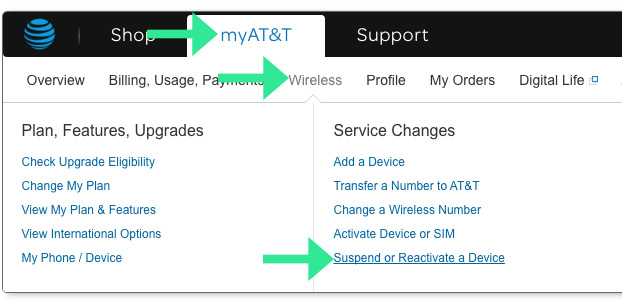
Locate your phone number (if there are multiple ones on your account) then choose a reason, such as “I can’t find it” or “It was stolen”. Then click the large SUSPEND button.

Next, I decided to take extra precaution and see what features Google could offer. I followed the instructions here.
Turns out at this link you can Remote Lock Your Phone, as well as see where it is.
Once you log into your gmail account (the one that’s associated with your Android phone) you can lock your device, and even set off the ringtone at full volume for 5 minutes! All at this link: Android Device Manager

I called my number repetitively until someone answered, got the phone number of my cab driver who answered my phone, then, locked the phone using the above 2 methods.
The next day, I was able to meet up with the driver and retrieve me phone – which I was happy to see was completely locked up (without my password). The only thing you could do was “Call the owner” if you didn’t have the correct pin to unlock the phone.
So cool!
P.S. I tipped the cabbie $20 for not only getting my precious phone back to me but also for going out of his way to meet me the following day. Great guy!
If you’ve lost your phone, try these easy steps to locate & lock your device until you can be reunited.
Or, if you have useful tips, add them below!










